 programs
programs
Use this guide to purchase a package for fitness classes, private swim lessons, and kids gym.
If you are purchasing a package for fitness classes, please make sure you do not already have a package associated with your account. Unlimited monthly fitness participants and insurance eligible participants may already have a package in their account. If you think you already have a package but it is not showing up, contact the front desk! Phone: (610) 896-7770 Email: Lori@phillyjcc.com
If you are purchasing a package for private swim lessons, please be sure to add your child to your account before registering. If you do not, it will be your name that shows on the class roster, not their name. Swim members are eligible for a discount on swim lessons. If you have any questions please email aquatics@phillyjcc.com.
The Front Desk will check you in on arrival.

1. Go to the website: kaisermanjcc.ezfacility.com
2. Click login on the left side bar
3. Enter your log in information
(From this window you can also click having trouble to reset your password or click create an account to set up a new profile. Click here for more info on creating an account)
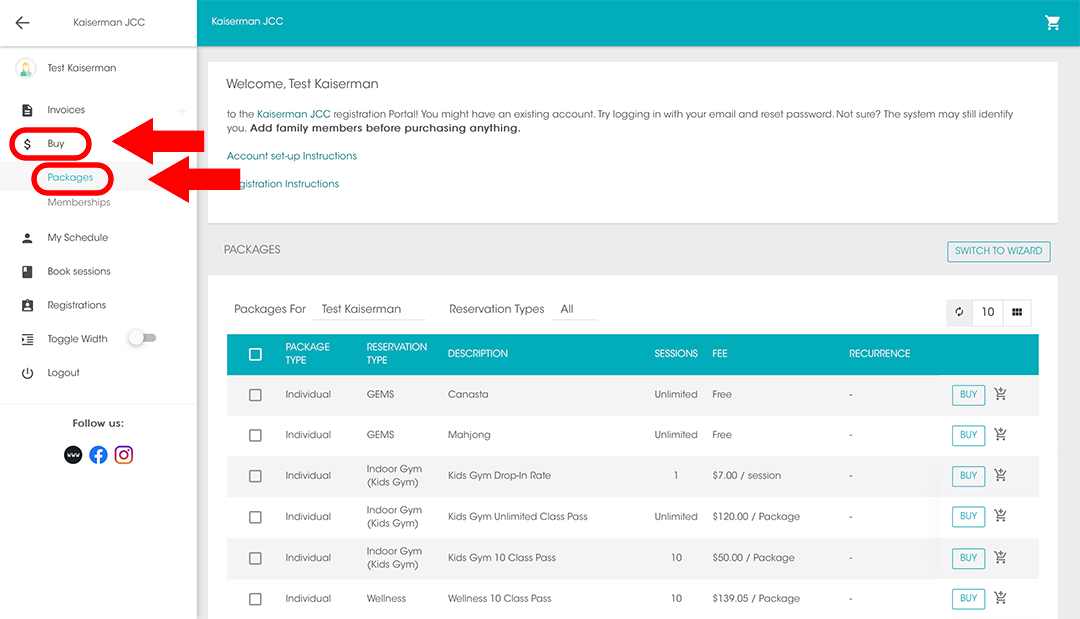
4. Click “Buy”
5. Click “Packages”
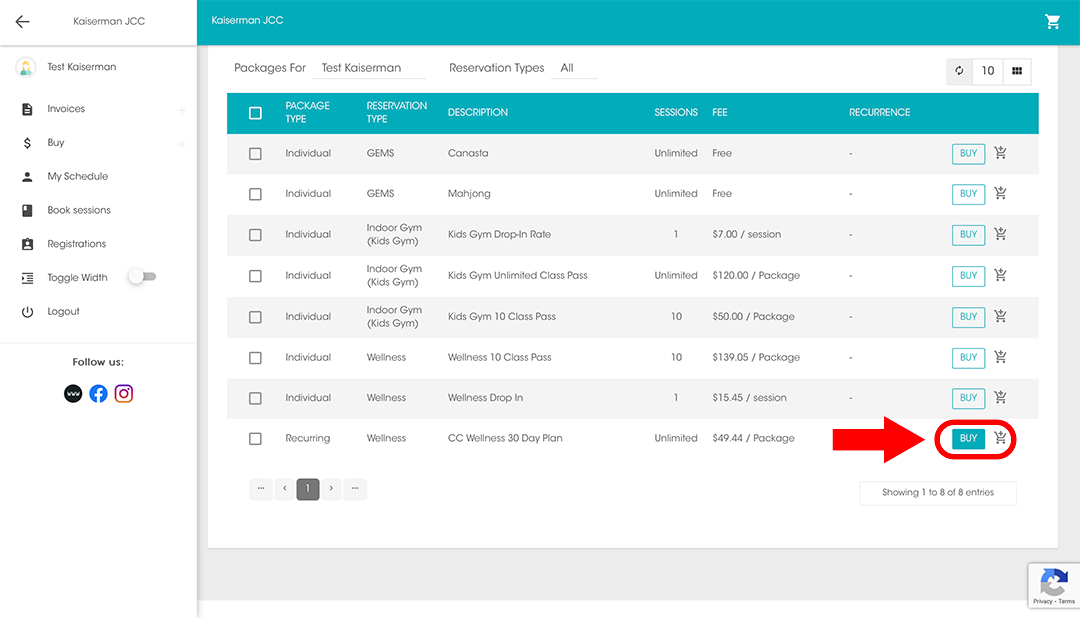
6. Select “Buy” on the package you are interested in purchasing.

7. Enter your credit card information. Click “complete checkout” to finish the transaction.
You will receive an email confirmation.