 programs
programs
Use this guide to purchase an aquatics membership for our outdoor pool.
If you are purchasing a family or couple membership, please be sure to add your family members to your account before registering. If you do not, we will not see their membership when they sign it at the front desk. If you have any questions please email aquatics@phillyjcc.com.
The Front Desk will check you in on arrival.

1. Go to the website: kaisermanjcc.ezfacility.com
2. Click login on the left side bar
3. Enter your log in information
(From this window you can also click having trouble to reset your password or click create an account to set up a new profile. Click here for more info on creating an account)

It is recommended that you add your family members before purchasing a membership to ensure they are properly linked to the account. If you need assistance adding family members, please visit our EZ Facility resource center for tips.
4. Click “Buy”
5. Click “Memberships”

6. Scroll down to see all of the options. There may also be a second page of options.
Be sure to look at the descriptions and make sure you are choosing the membership that is right for you. We offer full summer, first half of the summer, and second half of the summer.
You can also use the filter options under “Membership Types” to show specific membership options (i.e. Family, Adult Couple, etc.)

7. Select “Buy” on the membership you are interested in purchasing.

8. Enter your credit card information. Click “complete checkout” to finish the transaction.
You will receive an email confirmation.
Please note, you will be charged upon purchase. Your membership will not be active until the date listed in the description. All aquatics memberships sold are for the 2025 swim season.