EZFacility Registration at the Kaiserman JCC
We are so excited to announce that we have moved our registration system over to EZ facility! We are now using this system to register for fitness classes, pool memberships, swim lessons, adult/older adult programs, after school programs and more.
Visit the Kaiserman JCC EZFacility Portal
Read below for instructions on using the new system.
Logging In:
We have imported our previous user information, so you may already have an account even if you’ve never visited the new site.
- If you know what email you would have on file at the J, try to log in with that email and reset your password.
- You can also register as a new account and the system may be able to identify your information. If you are new here, or are not sure if we have you on file, please make a new account!
Click here to learn how to create an account
Adding a Child, Spouse, or Other Family Member to Your Profile:
- Before you register or purchase anything, please make sure your profile the correct people you would be registering for.
- If you are only registering for yourself, you can skip this step.
- If you are registering for programs for your children or other family members, it is important they are listed on your profile before registering. Note: if you are adding a child, you can use your email for their profile.
- If you don’t add your family members, when they come to the JCC we will not see their membership and we will have to add them before you can use the membership.
Click here to learn how to add family members
Purchasing Pool Memberships:
- To become member of our outdoor pool this summer, you will need to purchase a membership. (Preschool Families and Silver Sneakers Members will have their membership automatically activated in May.)
- If you are trying to register for Fitness Classes, Kid’s Gym, Swim Lessons, a Gems Class/Lecture, Adult Engagement Program, or Kids Enrichment Class you do not need to purchase a pool membership and instead need to purchase
- Pool members will receive a discount on swim lessons.
Click here to learn how to purchase a swim membership
Purchasing Packages:
- If you are registering for Fitness Classes, Kid’s Gym, or Private Swim Lessons you will need to purchase a package.
- If one is already linked to your account, you can skip this step.
- If you think you already have a package but it is not showing up, contact the front desk! Phone: (610) 896-7770 Email: Lori@phillyjcc.com
- You do not need to purchase a membership or package if you are registering for a Gems Class/Lecture, Adult Engagement Program, or Kids Enrichment Class
Click here for detailed instructions on purchasing a package
Registering for a Fitness Class:
- Once a fitness package has been added to your account you can book a class.
- After logging in, select “Book Sessions”. Then select the class you are interested in on the calendar. Click “Book” to reserve your spot.
- The Front Desk will check you in on arrival.
Click here for detailed instructions on booking a Fitness Program
Registering for a Group Swim Lesson, Gems Program, Adult Program, or Kids Enrichment Program:
- All Group Swim Lessons, Gems Programs, Adult Programs, and Kids Enrichment Programs are sold individually. You do not need to purchase anything ahead of time to register. Pool members are eligible for a discount on group swim lessons.
- You may use the event calendar to find a program you are interested and follow the direct link to register.
- You can also search for all available programs on EZ Facility. After logging in, select “Registrations”. You can search through or use the filter options to tailor your results. Click “Select” on the class you are interested in to continue with the booking process.
Click here for detailed instructions on registering for a Gems, Adult, or Kids program
 programs
programs